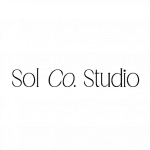Client management can become really exhausting when you’re doing it all manually, trust me, I know! Honeybook has been a huge part of our onboarding process at Sol Co. Studio since 2020. From sending proposals that include the contract and invoice, all in one, it’s helped take away the stress of typing up a new proposal every single time, because the templates have been a time-saver! Having a streamlined way to onboard new clients is something my clients rave about, and I think it’s time that your clients fangirl over you too!
Getting Started with HoneyBook
If you’ve been considering whether Honeybook could be a good option for your CMS (client management system), Honeybook offers a 7-day free trial and as a gift to you, 50% off of your first year. As of recently, Honeybook has now implemented different pricing tiers making it even more affordable for small business owners.
Streamlined Client Onboarding
As cliche as this may sound, first impressions really do matter. Think about the process to 1) Book a discovery call with you, 2) How much manual work you’re having to do and 3) The percentage of clients who move forward to buy your services. Having an easy way for clients to book a discovery call and sign contracts is super important. If your potential client is having to search through multiple emails to piece together the next steps, the conversion rate could potentially be on the lower end. Organization is a huge aspect to running a sustainable business no matter the industry and it creates a consistent and professional image for your clients.
Creating Templates for Efficiency
Honeybook really did something when they added the template gallery. It’s filled with templates like contracts, pricing & services guides, brochures, schedulers, proposals, mood boards, proof approvals, questionnaires and testimonial requests. I created my contract once, and it’s been a staple for the “potential client to new client” pipeline! Updates are made as needed, but reinventing the wheel isn’t always necessary.
Managing Leads and Inquiries
This is the virtual assistant that I never knew I needed. Honeybook comes equipped with customizable contact forms that you can embed straight into your website’s contact page. The way it works is, when a new client submits the form, Honeybook automatically adds their information as a new project in your CMS. And if you want to take it a step further, utilizing the Automations feature allows you to create a custom sequence of steps to keep your client process moving along while you handle the other important things on your to-do list.
Streamlining Communication
Effective communication is the icing on the cake. Inside of each client project there is a tab called Activity, where you can send messages to your client, share updates, and discuss project details in a centralized platform. No more sifting through scattered email threads.
Simplifying Project Management
Managing multiple projects can be overwhelming, but HoneyBook simplifies the process. Create project workspaces to keep all relevant files, communications, and deadlines in one place. Depending on what you are working on there are 2 different types of workspaces: Client Workspace & Design Brainstorming. The Client Workspace is a place to collaborate and send files to clients, where the Design Brainstorming is a place to figure out the design details for the project.
Secure and Seamless Payments
Collecting payments shouldn’t be hard. Honeybook integrates payment processing directly within your contracts and proposal documents making it a seamless process for your client to sign contracts and pay all at once! It is secure, and you have the option to instantly deposit funds (typically within 30 minutes) too. It’s much more effective and professional as opposed to using options like a personal CashApp or Venmo account.
E-Signatures for Easy Approvals
Serious question, when was the last time you used a printer? A while, huh? Well, with Honeybook’s e-signature option everything is handled digitally, automatically sending you a copy when it’s completed.
Analytics and Insights
Your client onboarding workflow is only going to get better as you minimize the need to manually complete some of those repetitive tasks. Although Honeybook is a CMS, it also provides valuable insights on your bookings, revenue and client interactions. This is perfect for the continuous improvement of your already existing strategies.
Integrations and Automation
HoneyBook seamlessly integrates with various tools, such as calendars, email accounts and even platforms like Zoom. Automate repetitive tasks, sync important dates, and enhance your overall workflow efficiency.
In a world where time is so precious, having a streamlined and automated client management workflow can help you stop wearing ALL of the hats for once. Now it’s time to focus on putting forth your best effort to provide amazing service and your best work!
Interested in checking out Honeybook? Click here to get 50% OFF for the year, friend!
Note: Some links in this blog may contain affiliate links. At no extra cost to you, I may get a monetary reward for your purchase. I only promote products I use on a consistent basis and absolutely love!